Weldment drawing: a sheet for every body in one click

Today we show you how to make a drawing for each weldment part.
And even how to add a sheet with views and dimensions automatically.
For each body.
What are weldments?
SOLIDWORKS weldments let you build welded assemblies out of standard profiles like square and round pipe.
It uses profile sketches (*.SLDLFP files) for the cross-section of the profile.

Then you project this profile along another sketch. This sketch can be a 2D sketch or a 3D sketch.
This lets you quickly sketch, build up and redesign complex frames made from standard pipes and beams. And it only takes a single drawing to fully define a weldment.
Here’s a good video by GoEngineer on the weldment basics.
Overview sheet of a weldment drawing
Suppose you have a few strangely shaped weldment members in your design.
I just designed a frame for a side table to show you how it works.

The standard way of creating the first sheet of a weldment drawing is something like this:
Two options for a drawing sheet per weldment body
- Create a part per body
- Create a drawing sheet per weldment body (we prefer this one)
Option 1: Create a part per body
This method creates a new part that is linked to the original weldment. So the part updates when the weldment sketch updates.
I don’t like this option. It creates too many part files and nullifies the advantages of weldments.

Option 2: Create a sheet per body
Just click Model view > double click your weldment part > Select Bodies > select one body.
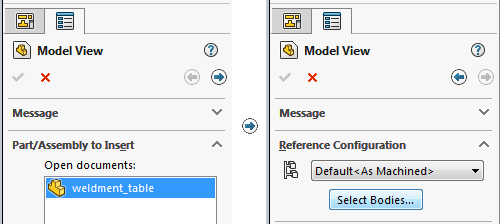
This inserts a new view that is not linked to existing views on your sheet. Now just add a projected view and a few dimensions:

Create a weldment drawing in seconds with Drew
We found creating weldment drawings pretty boring.
So we created Drew, a drawing automation add-in for SOLIDWORKS.
With one click, you create a sheet for each unique body. And each sheet can contain:
- Your preferred sheet format
- Your preferred views
- An optional 3D view
- A flat pattern view for sheet metal bodies
- A balloon
- Outer dimensions
- A block or note
Drew also finds the best sheet scale and fits all the views on the sheet.

Drew even rotates straight bodies so they lay flat on the sheet:

Do you want to learn even more about weldments?
There is a one-day official training that your VAR should be able to help you with.
You can even get certified for weldments by passing the Certified SOLIDWORKS Professional Advanced Weldments (CSWPA-WD) exam.
Did you know you can do two free exams per year if your company has a subscription?
Good luck!
Photo in header originally by Dino Dalle Carbonare
Try Drew now. Boost your effectivity in two minutes.
Create, edit and review drawings 100% faster with Drew.
14-day trial. All features are available. No watermarks or other funny business.
