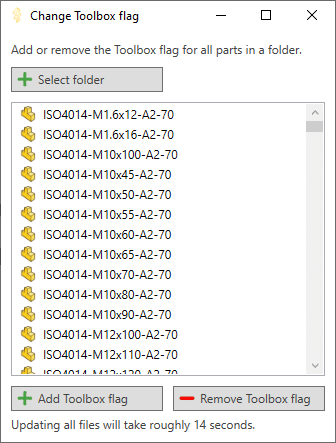Change the Toolbox flag in your models
The SOLIDWORKS Toolbox is a library of standard parts, including fasteners.
By default, Toolbox components are marked with a special toolbox icon, a bolt ![]() . This icon can even be present when you copied or moved Toolbox parts, so for parts that are no longer connected to the Toolbox software.
. This icon can even be present when you copied or moved Toolbox parts, so for parts that are no longer connected to the Toolbox software.
You cannot directly set this icon from SOLIDWORKS, you need a special tool. We explain this in our article How to remove the Toolbox icon from SOLIDWORKS fasteners. But you can also use Lightning.
How to change the Toolbox flag in your models
Lightning contains a tool that lets you add or remove the Toolbox flag in parts. Just go to Tools > Lightning > Change Toolbox flag…
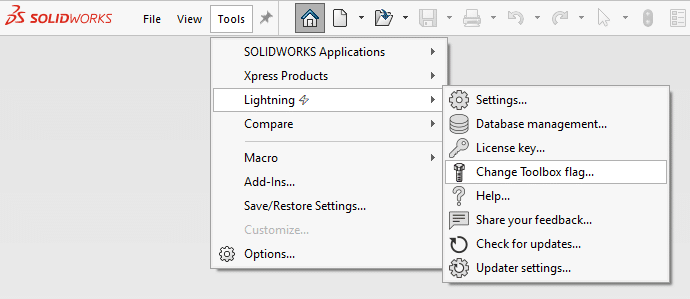
Select a folder, wait for the files to load, then click Add Toolbox flag or Remove Toolbox flag. Lightning then opens each file (without opening it in SOLIDWORKS), changes the Toolbox setting and saves the file. We can edit about 100 files per second this way, so it’s very fast.