Create 2D drawings twice as fast
Capture your company style for drawings and produce them faster, with minimal changes to your workflow.
You are here: Drew > Drew for management
![]() Making drawings of multibody parts is 100% faster for us thanks to Drew. Now we only need to add dimensions and comments.
Making drawings of multibody parts is 100% faster for us thanks to Drew. Now we only need to add dimensions and comments. ![]()
Martijn Hiddink - Team Leader Technical Design - HoSt

![]() We use Drew to create our drawings. Many of our actions and settings are automated which makes it faster to create drawings. We have 27 users and we're excited about the developments and updates to Drew that make us work more effectively.
We use Drew to create our drawings. Many of our actions and settings are automated which makes it faster to create drawings. We have 27 users and we're excited about the developments and updates to Drew that make us work more effectively. ![]()
Karel Bastiaan - sheet metal work prep lead
Improve collaboration
Capture your preferences easily to minimize in-person explanation. It is the ideal tool when you work with new and temporary employees.1: Capture your drawing styles once in blueprints.
2: Create and edit drawings in seconds using these blueprints.
3: Benefit from the higher consistency of your drawings.
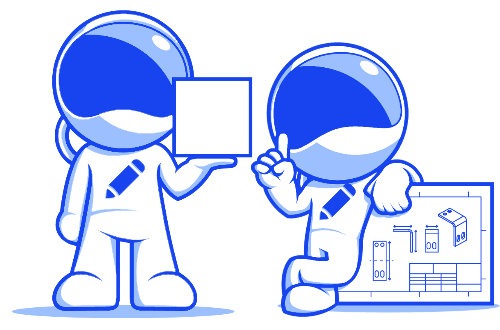
Certified Solution Partner
We are an official SOLIDWORKS partner with DrewMinimize risk
We designed Drew to require only minimal changes in your workflow.- You keep using all your current SOLIDWORKS template files
- Drew does not add any custom features to your drawing, so you can still open the files without Drew.
- The resulting drawings are exactly the same, you'll just be faster
- You can still make drawings without Drew
- Not all users need to use Drew
- Not all users need to start using Drew at the same time
So start with two licenses, or ten. We'll gladly help you get started.
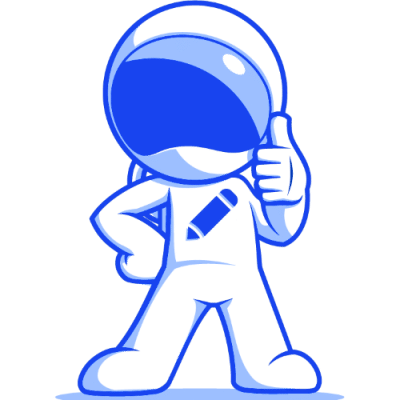
Pricing plans
Solo
€590 / year
Billed yearly
PC-bound licenses
Support via email
Business
€990 / year
Billed yearly
Floating licenses
Support via phone, chat and email
License info
- More info on the license types here.
- All plans include all updates.
- Yearly plans receive a 16% discount (= 2 free months).
- You can add Extended Support (for Solo) and Help During Setup as add-ons.
- Products are sold through FastSpring.
Shopping cart
Total including VAT:
Monthly plan: €59 / month
Monthly plan: €99 / month

Boost your effectivity in two minutes
Start saving time right now. You can try Drew for free for 14 days.All functionality is available and you do not need a creditcard.
Frequently asked questions
Do I need a creditcard for the trial?
You do not. We made it as simple as possible to try out Drew. Just enter your email address and you get access to the download. The trial is identical to the paid product and the only limitation is the two-week tryout period.
Which license type do we need?
For most companies, floating licenses are the best option. Most engineers spend about 1/3 of their engineering time on drawings, so having a pool of shared licenses is cost-efficient. Most drawings are made during the time crunch at the end of the design phase, so a little over 1 license per three engineers is advised to avoid running out of licenses.
If you have dedicated engineers for making drawings, you can consider giving them their own Solo license that is locked to their machine.
How hard is it to explain Drew to a new engineer?
We spend a lot of effort into making our software intuitive, so it doesn't take long.
You can play with the available features without a chance of breaking anything. We even create a backup every time you make changes to your settings.
How can we share settings with our colleagues?
You can share your settings with a single click in the Settings window. This uploads a text file with your Drew settings to our cloud and then shows you a five-digit access code. If a colleague types in this code, they will download your settings file. We delete the file after 24 hours.
You are here: Drew > Drew for management
