Stop scrolling through
endless lists of fasteners
Lightning: the fast fastener filter for SOLIDWORKS
Nine-second demo
Just click Add Fastener, select a size and drag the part into your assembly.

![]() Lightning is a great tool for us that also works great in combination with Enterprise PDM. Placing fasteners is a piece of cake now.
Lightning is a great tool for us that also works great in combination with Enterprise PDM. Placing fasteners is a piece of cake now. ![]()
Jeroen Eijsink - Mechanical engineer - Dynobend
How to add a fastener
You can add a fastener to your assembly in three simple steps:
1: Click Add Fastener in the Lightning toolbar
2: Select a type, size and material
3: Drag the file into your assembly
Certified Solution Partner
Lightning is an official SOLIDWORKS partner product.What is Lightning, exactly?
Lightning is an add-in for SOLIDWORKS. It uses your existing fastener library and makes it searchable. You select the file you want and drag it into your assembly. Lightning only works with metric fasteners for now.-
Extract data from your existing files
We help you extract sizes and materials from your existing fastener library, store this info in our database and make it searchable. You need to do this only once.
-
Drag the part into your assembly
Once your selection is complete, use one of the buttons to drag the part file directly into your assembly. If the part has mate references, it snaps in place.
-
Find your fastener in a few clicks
Lightning has a user-friendly filter that lets you select a fastener type, size, material and coating. If you pre-select a hole, we select the right bolt diameter.
-
Lightning adds a washer
After you add the file, we do our magic. Lightning can add a washer under your bolts and nuts. You can even select your preferred washer. It is awesome.
-
Works best with mate references
If your parts have mate references, SOLIDWORKS automatically adds mates when you drag a part into the assembly. We use these mates to add washers + patterns.
-
Lightning adds a pattern
Lightning can even add a pattern automatically. We highlight the first hole in a hole wizard feature. Just drag the bolt onto that hole and we do the rest.
![]()
Bolts in a flash
Start filtering today. The add-in contains 100 fasteners to test with and a Getting Started video. All functionality is available and you do not need a creditcard.How we built Lightning
A mission, coffee and feedbackWe are on a mission to improve working with fasteners in SOLIDWORKS.
We built the first version of Lightning from home during the first lockdown of 2020. After that, we made Lightning freely available for a beta period. We received amazing feedback and released six updates with improvements.
We took Lightning out of beta in February of 2021 and added the product to our webshop. We kept prices low so that every frustrated SOLIDWORKS user can upgrade their fastener experience.
If you still have any feedback, please let us know! We built a feedback form right into the product.
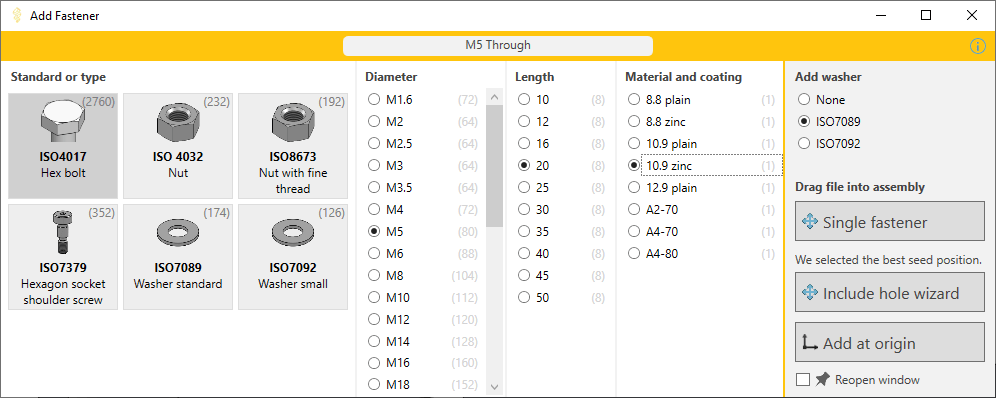
Is your fastener library a mess?
We can help with that. We spent 900 hours building the best fastener library available, with a focus on consistency and stable mates. The data is straight from the ISO standards. The files are small, robust, fast and PDM compatible.
Pricing plans
Lightning works best if you have one license per engineer. If they always work on the same machine, get PC-bound licenses. Bigger companies benefit most from floating licenses.PC-bound
€150 / year
Activate one PC per license
A great default
Support via phone and email
Floating
€220 / year
Floating licenses
Not locked to a PC
Support via phone and email
License info
- More info on the license types here.
- All plans include updates and support.
- You can add Help During Setup as an add-on.
- Products are sold through FastSpring.
Shopping cart
Total including VAT:
Frequently asked questions
How does Lightning integrate with SOLIDWORKS?
Lightning is an add-in for SOLIDWORKS 2020 and newer. Its toolbar is visible for assemblies. You can always access your settings through the Tools menu.
Is Lightning compatible with Toolbox parts?
Lightning should be compatible with all SOLIDWORKS parts. We are not a fan of the Toolbox though, so we built our own fastener library.
Why does Lightning only support metric fasteners?
Lightning is heavily optimized for metric fastener sizes. We'd love to support the US with imperial sizes, but it will take a major rewrite to get there. We currently have no timeline for this addition yet.
Does Lightning work with 3DEXPERIENCE?
Yes, Lightning works with 3DEXPERIENCE. We explain the details in our Knowledge Base article How to use Lightning with 3DEXPERIENCE.
How much time does it take to get started?
It takes some time to extract data from your fasteners and write this data to our database.
Depending on how consistent your filenames and configuration names are, it usually takes 10-30 minutes to set up properly. Luckily, we have added lots of ways to automate this process. And if you cannot figure it out, we can do this for you.
You only need to enter this data once for your company. You can save the database file in PDM so that all your colleagues have access to the same data.
Do I get updates?
Absolutely!
Lightning checks for updates every few days and notifies you when it finds one. You can then decide when you want to install the update.
