100 free fastener models for SOLIDWORKS – Try Lightning

Lightning is our SOLIDWORKS add-in that makes working with fasteners fun again. We just released version 2.3.

Our mission
We are on a mission to improve working with fasteners in SOLIDWORKS. Our approach consists of two parts:
- Fastener Models: our great fastener library with highly consistent, native SOLIDWORKS models, with data straight from the ISO and DIN standards.
- Lightning: the add-in that makes it easy to find, add and replace fasteners.
Both can be used independently. But together, you can create magic.
Table of contents
- Free fastener samples
- Get the diameter of selected cut-extrude holes
- Get the depth of a selected Hole Wizard feature
- Settings improvements
- Links to our fastener shop
1. Free fastener samples
Lightning does not come with its own fastener library, so it’s not a direct Toolbox replacement. Lightning makes your library searchable and organized, by giving you a user-friendly Add Fastener Window:

But that creates a problem. How can you try out Lightning if you don’t have a proper fastener library yet? You can’t! So in this update, we have added 100 sample fasteners:

The included standards are:
- ISO 4014: standard hexagon head screws
- ISO 4032: hexagon nuts
- ISO 4762: hexagon socket screws
- ISO 7089: plain washers
For all these standards, we added all M8 and M10 sizes, in the materials Steel 8.8 plain and Steel 8.8 zinc. And by total coincidence, that’s exactly 100 models.
A keen eye may have spotted Lightning-ImportSettings-76.xml. Every folder has such an XML file, that we use to automate 95% of the setup work. For these free samples, we automated 100% of your manual actions in the settings. Just open the Settings window, click Load samples and you’re done.

2. Get the diameter of selected cut-extrude holes
The Hole Wizard is amazing. Adding holes is easier, changing the type of an existing hole takes just a few clicks and adding notes to a drawing is a breeze.
But not all holes are made with the Hole Wizard. So we added a way to show the size of any round edge or hole. Just select a face or edge, click Add Fastener et voilá.


It even works with (partial) edges:

3. Get the depth of a selected Hole Wizard feature
Speaking of helpful toolies: we added the depth for blind Hole Wizard holes:
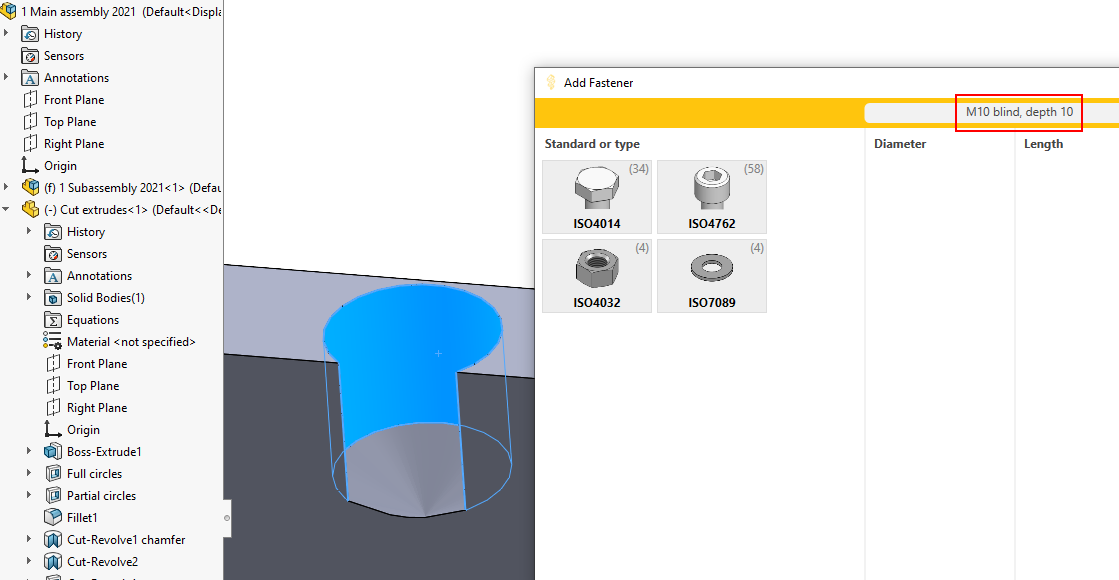
SOLIDWORKS doesn’t store the depth for through all holes, so we can’t just access those values. But we may soon build something to help with this.
4. Settings improvements
I already mentioned the Load samples button in the settings. But we made two other improvements, reading the SOLIDWORKS version and the Toolbox flag:
Get the SOLIDWORKS version from a fastener
We added a new Version column to the settings. This makes it easier to find and update parts from previous versions.

Get if a fastener has a Toolbox icon/flag
Lightning is compatible with all metric fasteners, Toolbox or not. To make it easier to spot Toolbox parts, we now show a Toolbox icon in the Settings:

5. Links to our fastener shop
For every company that doesn’t have a great library yet, or can’t wait to ditch the Toolbox, we added buttons to our Fastener Models shop. You can find them in the Add Fastener window (but only when you have no fasteners) and in the Settings.

Bug fixes
We found and fixed a few bugs:
- Fixed missing Screw thumbnail
- Show a better error when your computer was already used for a trial
- Fixed copy-pasting in the settings
- Removed trying to get write access to ImportSettings.xml when read access suffices
- Fixed getting the list of active users
As always, please let us know when you think you found a bug. We respond quickly and generally fix it in the next version.
![]()
What’s next?
Now that Lightning has free fastener samples, it’s time to look ahead. For the next version, we are adding the ability to create a Fastener BOM as an Excel file.
We are also adding a tool to add or remove the Toolbox icon / flag (![]() ) from parts to replace the strange SOLIDWORKS tool.
) from parts to replace the strange SOLIDWORKS tool.
Start filtering today
Lightning makes working with fasteners fun again. You can add, edit and replace fasteners much faster with this affordable (€150 or €220 per year) add-in.
We have a 14-day free trial. The add-in contains a helpful getting started video and free fastener samples. All features are available during the trial.