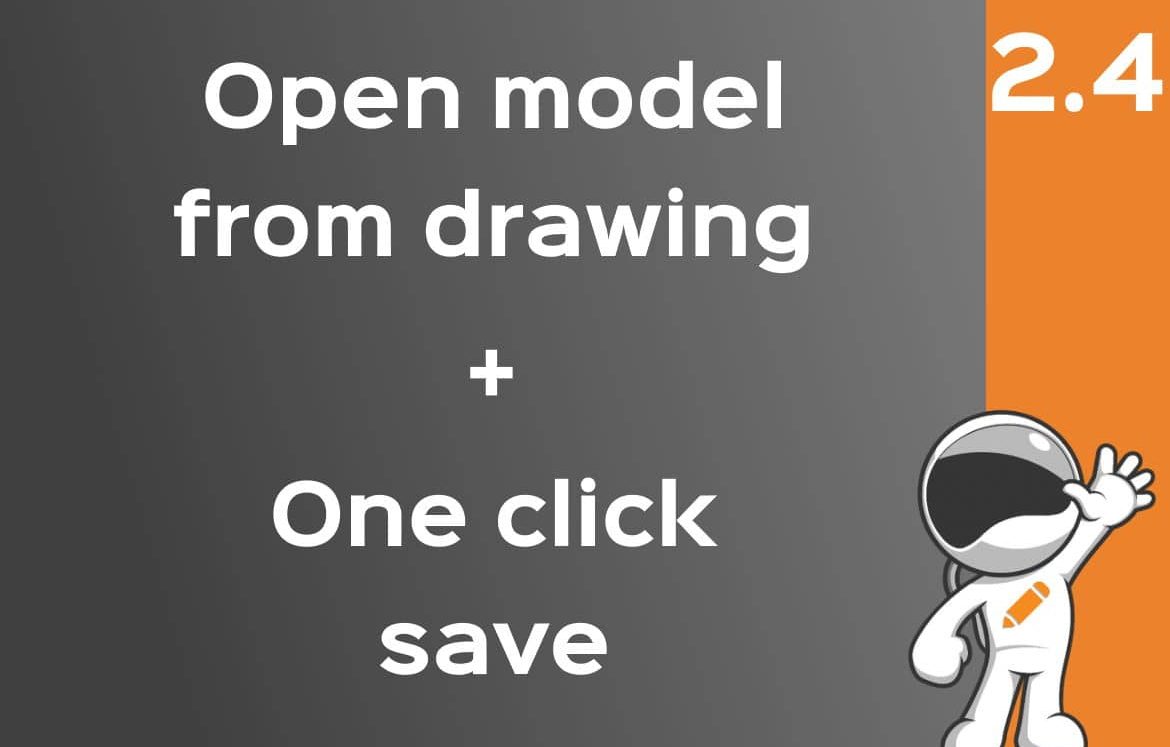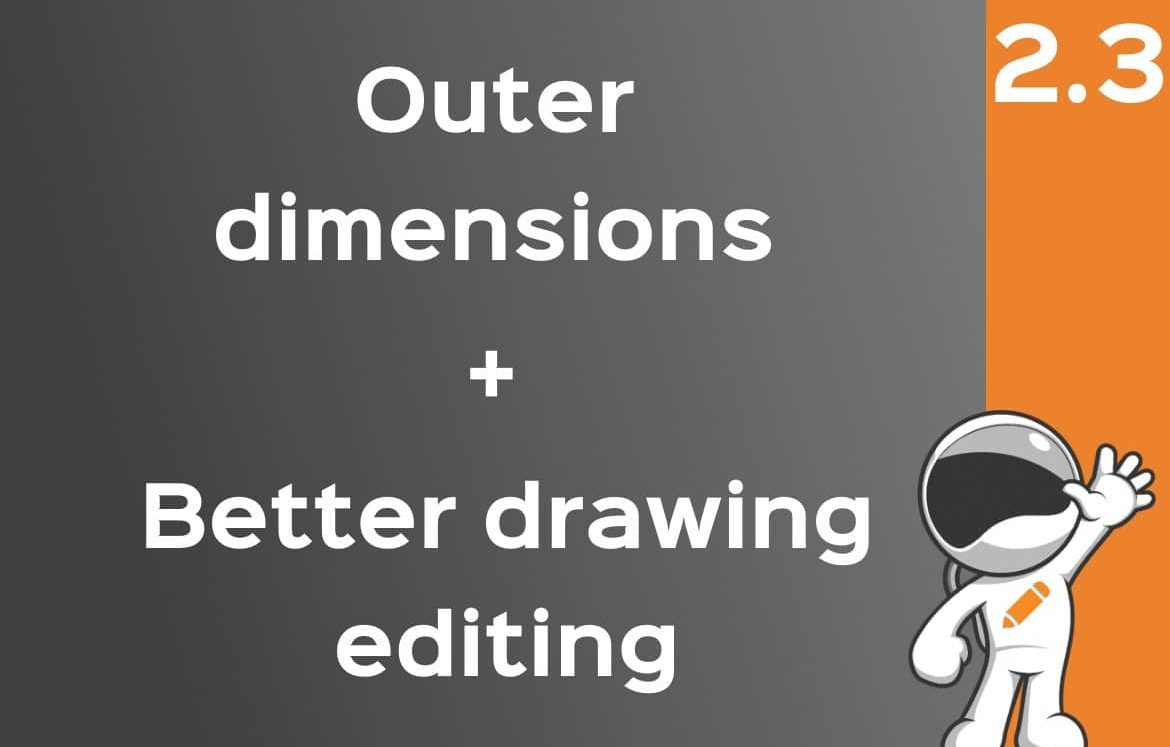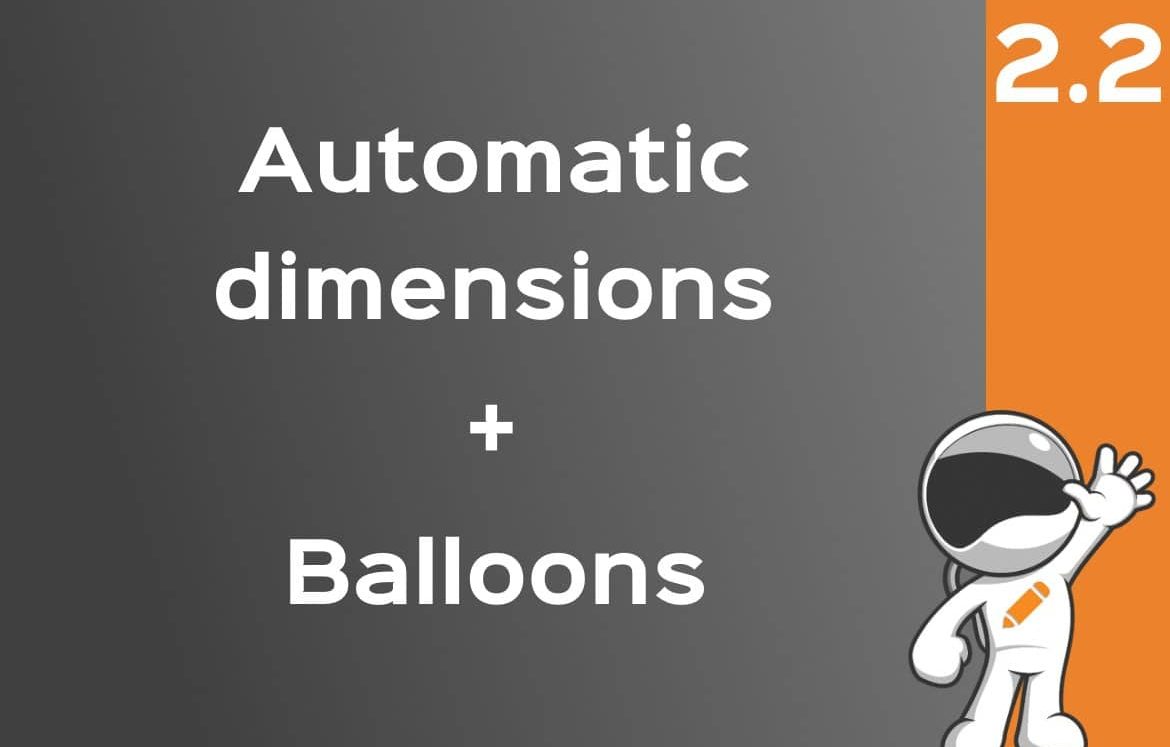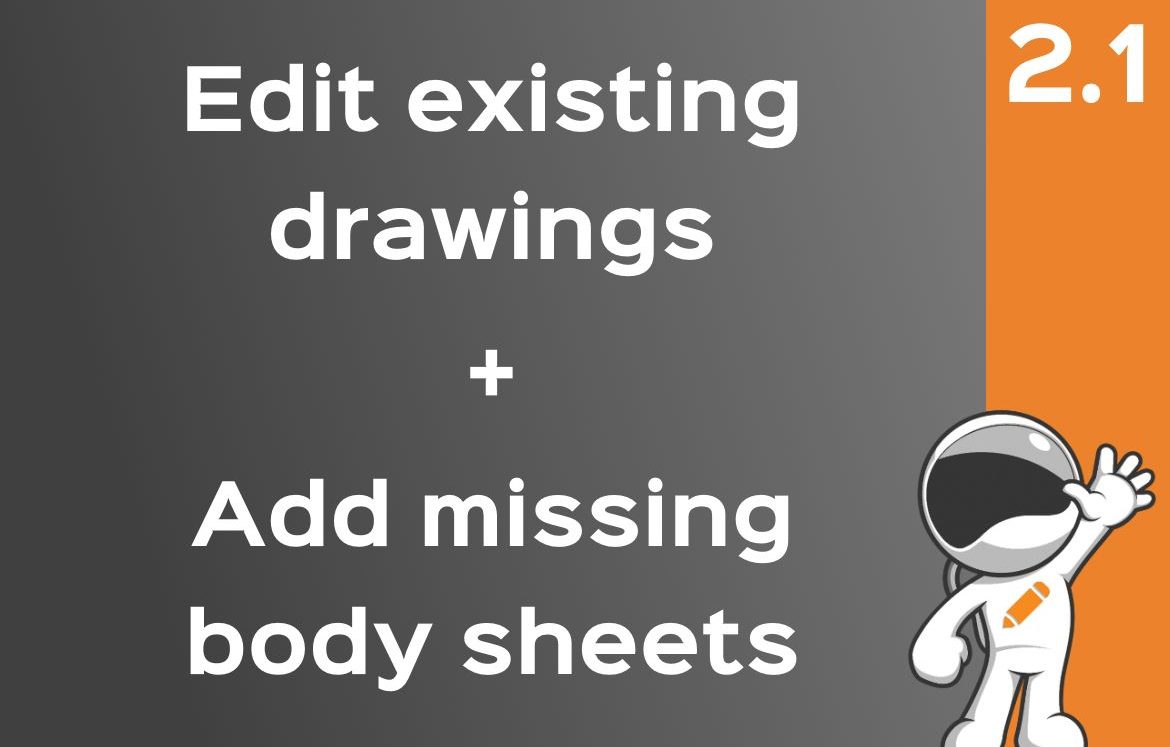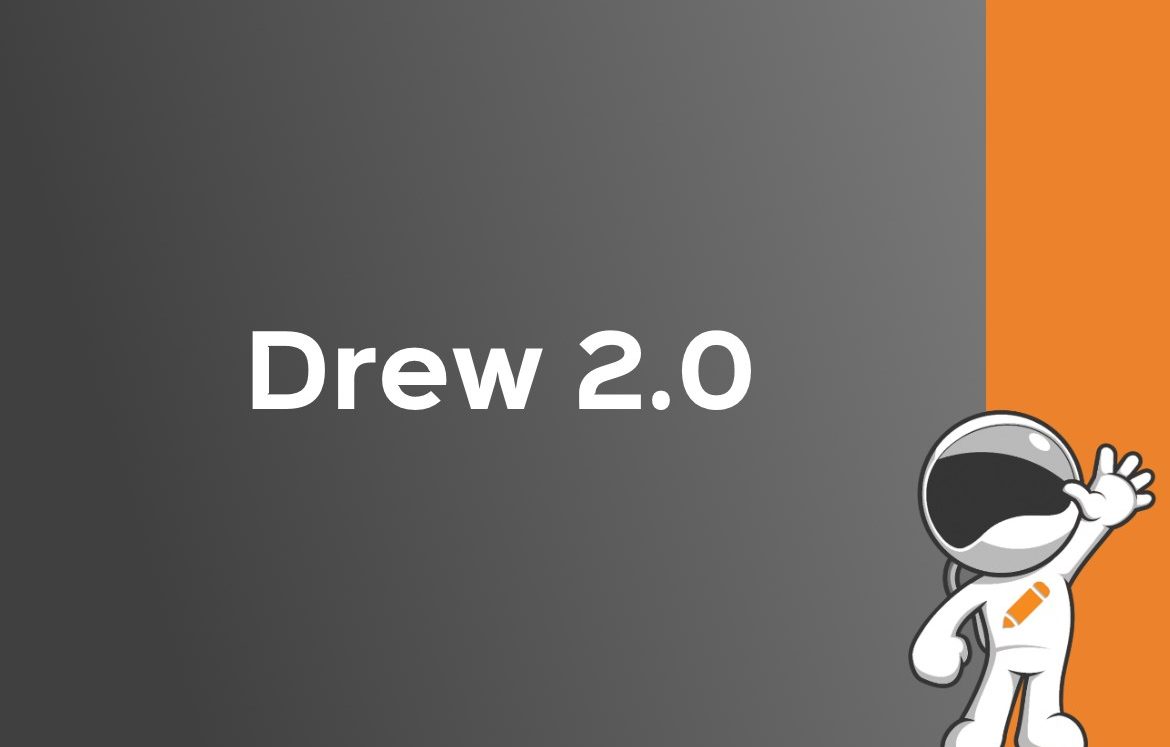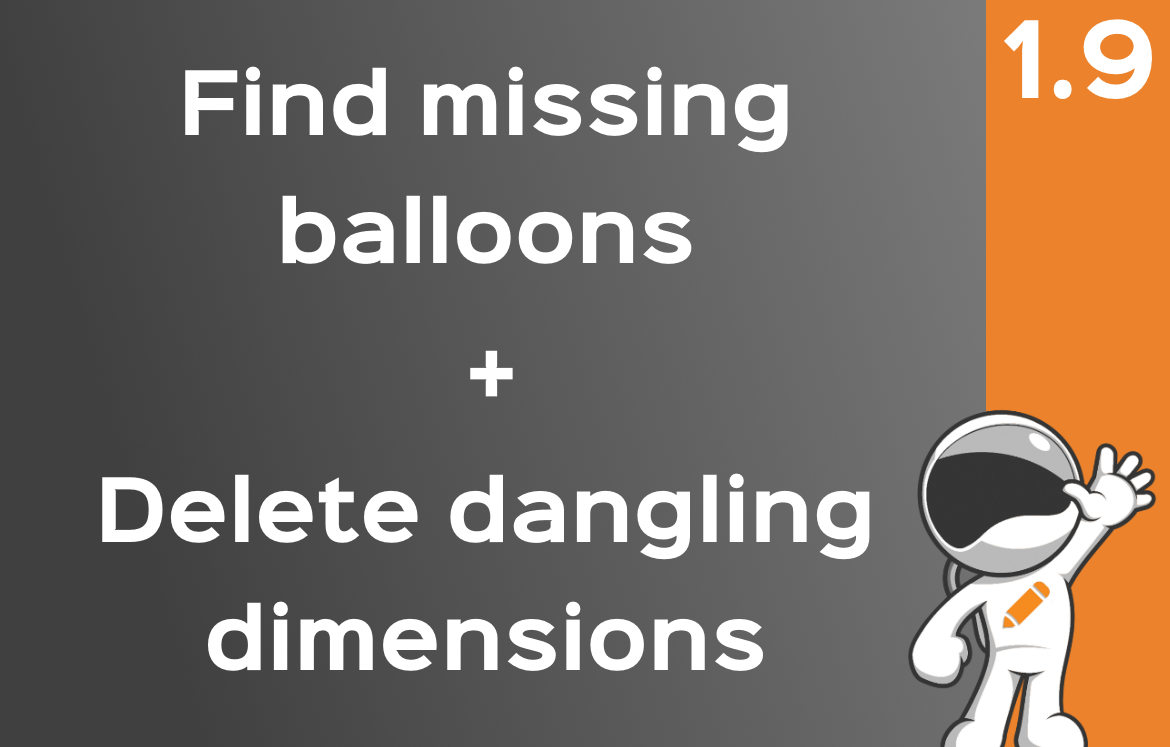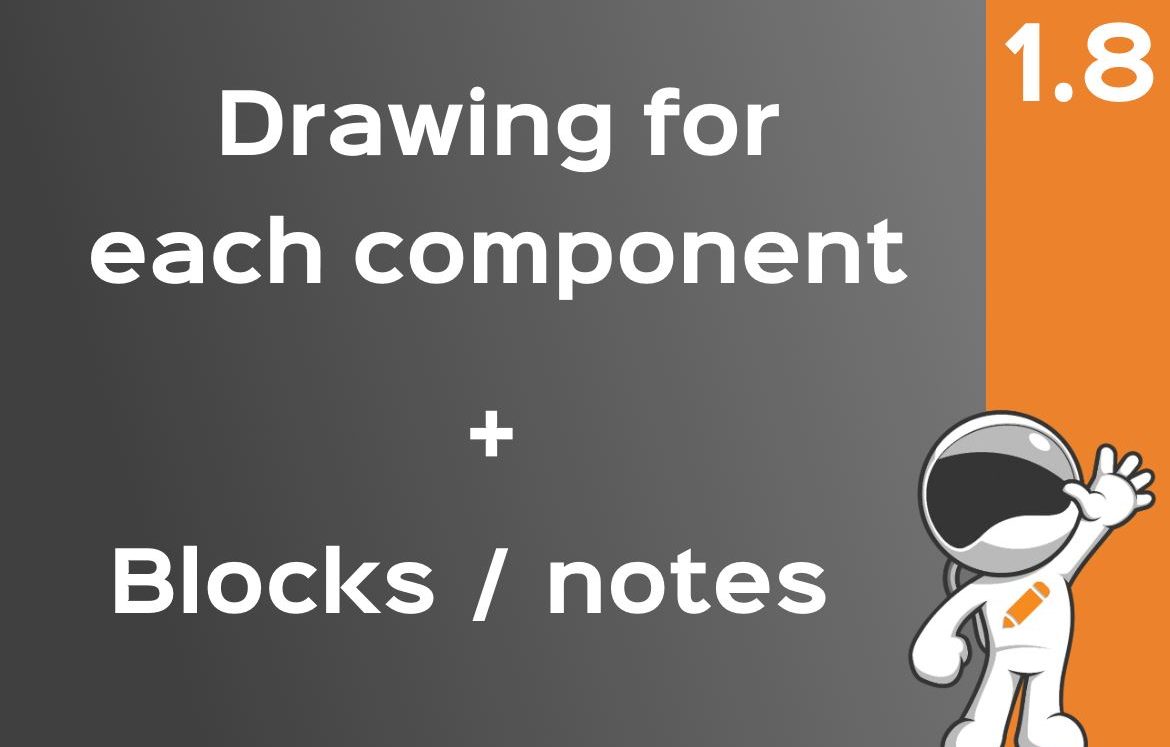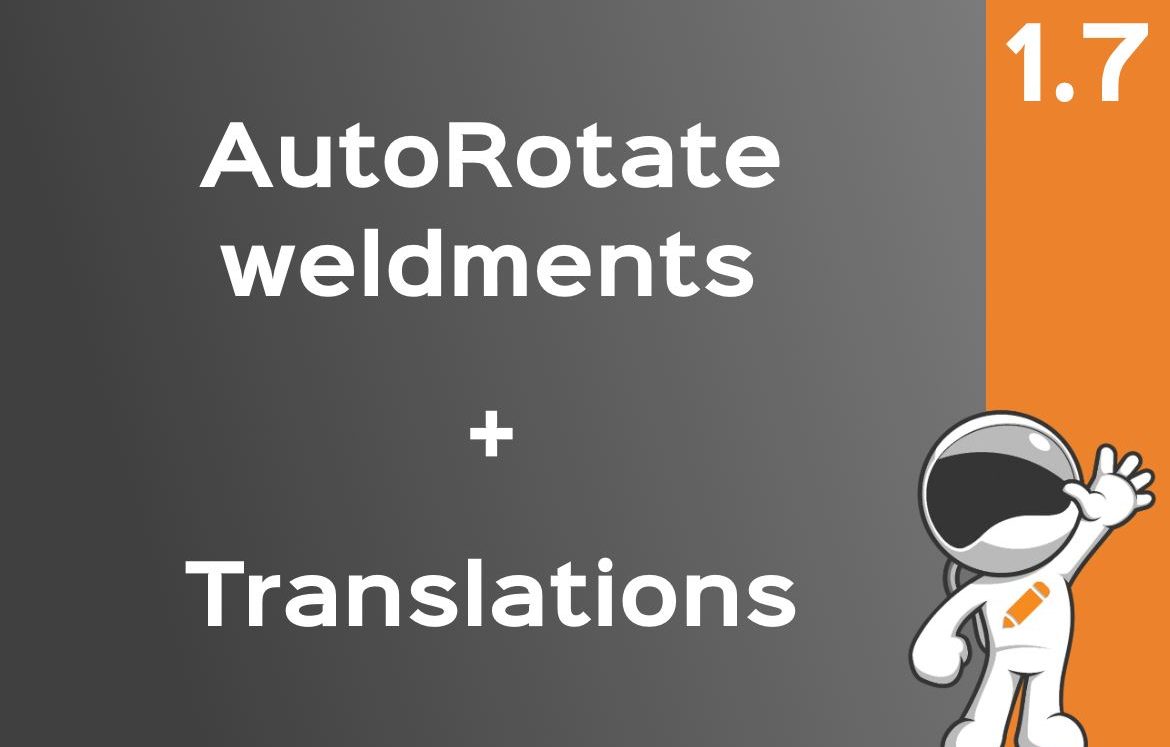NEN en CAD Booster starten pilot met 3D-modellen
Samen met NEN onderzoeken we hoe je norminformatie direct toe kunt passen in 3D-ontwerpsoftware.
Read moreOpen model from drawing, one click save
You switch back and forth between model and drawing. We made that easier and faster with Drew 2.4.
Read moreAdd outer dimensions and (2x) in one click
Drew now adds outer dimensions to views and (2x) or (3x) to a dimension with 1 click. it's awesome.
Read moreAutomatic dimensions + balloons for weldment views
Adding dimensions is boring at best. We're here to help anyone making many weldment drawings.
Read moreEdit existing drawings, add missing body sheets
Make sure every body and every flat pattern has its own sheet. With one click.
Read moreDrew 2.0: drawing automation at its best
Drawings are here to stay. So let's automate what we can and let engineers solve more problems.
Read moreFind missing balloons, delete dangling dimensions, automatic BOM
Drew checks your drawing before you send it to the reviewer.
Read moreCreate drawing for each assembly component + smart blocks
Only one click to find all drawings for an assembly. Drew now also adds notes and blocks.
Read moreWeldment AutoRotate and translations (+22 improvements)
You don't need to manually rotate weldment views anymore. Drew sets the rotation perfectly.
Read moreUse portrait paper sizes in SOLIDWORKS
Drew now supports portrait and landscape versions of all paper sizes in SOLIDWORKS.
Read moreSearch

Stop scrolling through endless
lists of fasteners.
Pick a type, size and material, then drag the part into your assembly.
Lightning adds a washer and a pattern for you.
Get started for freeTags
add-in
API
assemblies
assembly
AutoFit
balloons
batch drawings
batch import
bill of materials
blocks
common stock
configuration
custom properties
cut list
dimensions
drawing
Drew
export
fasteners
flat pattern
hole wizard
IEntity
IMathTransform
library
licenses
Lightning
macro
mate references
mates
multibody
notes
object model
performance
persistent id
references
routing
settings
sheet metal
sketch segment id
slow
smart exports
templates
TimeSavers-show
toolbox
weldment