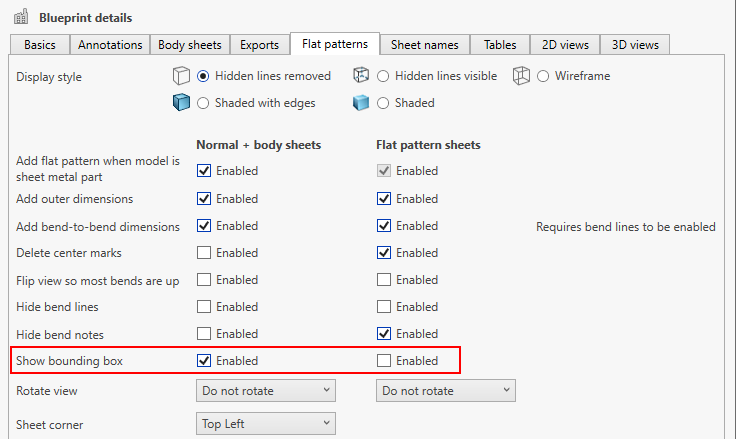Add a bounding box to a flat pattern view
By default, SOLIDWORKS creates a sketch with the bounding box for a flat pattern view. They store this sketch in the part, under the flat pattern feature at the bottom of the tree. These features are suppressed when the part is not in its flattened state.
When you create a drawing, SOLIDWORKS does not show this box. But when you make drawings with Drew, you can.
Show the bounding box for a flat pattern view
Drew has lots of settings to create the perfect flat pattern view. In the image below, you see that we rotate the view so the long edge lies horizontally, we can flip the view so that most bends are up.
And we can show the bounding box, even including outer dimensions and/or bend-to-bend dimensions.
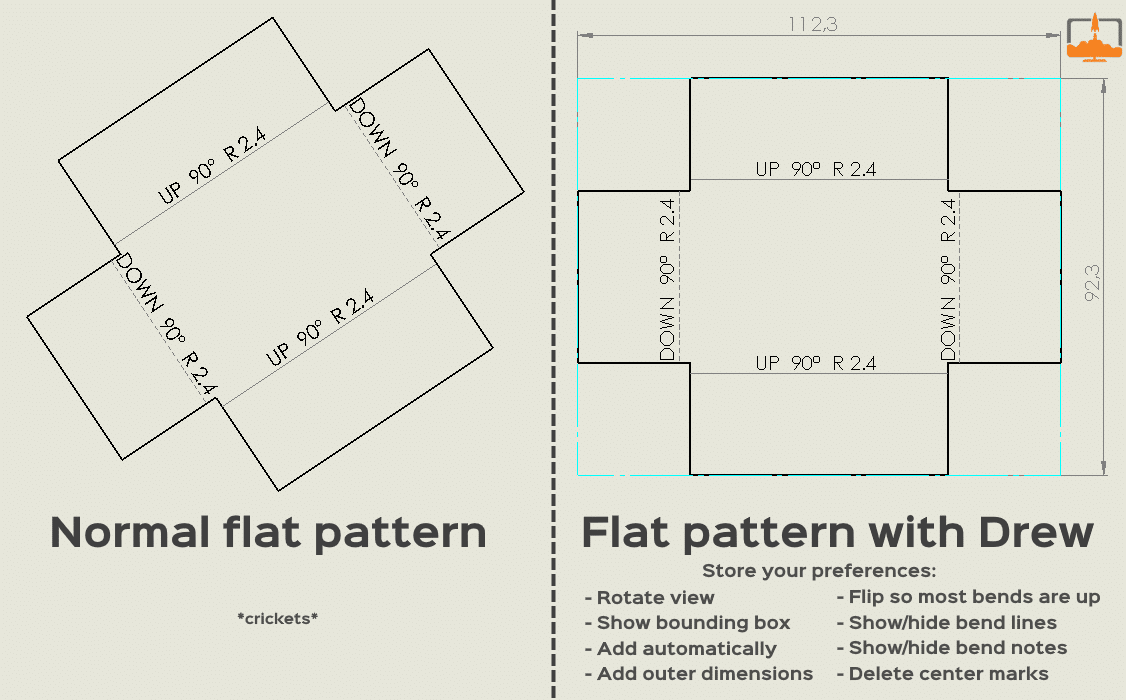
Available settings for flat patterns
Drew has a whole tab full of your preferences for flat pattern views.
To change this particular setting, go into the Drew settings, open the Flat patterns tab and enable Show bounding box.