A 1:1 flat pattern sheet in one click
Drew adds a sheet with no title block, with a full-scale flat pattern, without crosshairs.
You are here: Drew > Drew for engineers > Flat pattern sheets
See how it works
To help fabricators, Drew creates flat pattern sheets: sheets with a 1:1 flat pattern view, without a title block and with minimal extra markings.
With one click, you add a drawing sheet for each sheet metal body in a part.
You can use entirely different settings for flat pattern sheets and normal sheets. We have these settings and more:
- Add bend-to-bend dimensions
- Rotate the view automatically
- Bounding box visibility
- Remove center marks
Full control over your flat pattern views
Store unique settings for normal sheets and flat pattern sheets
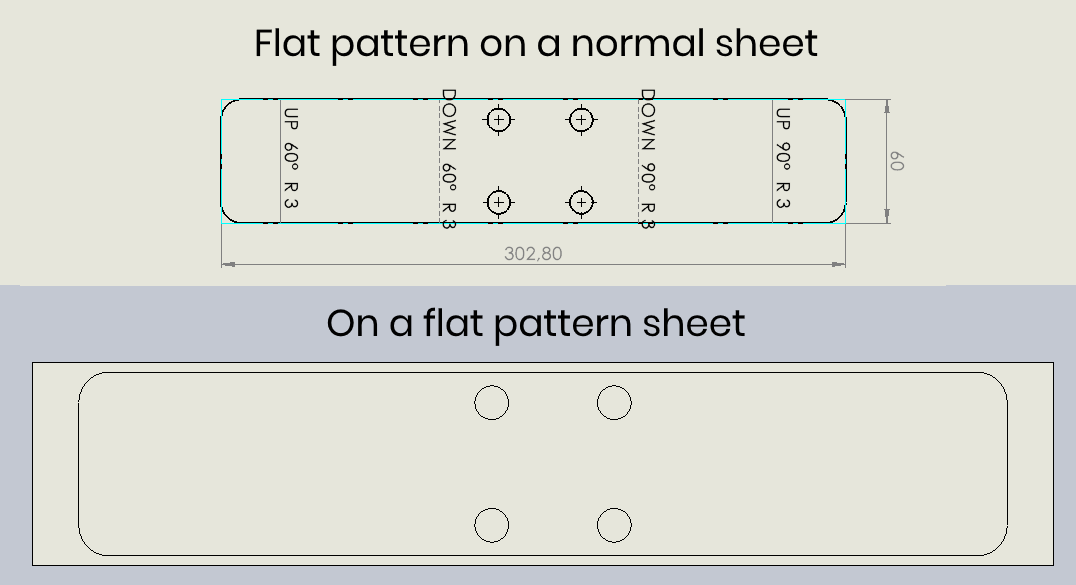
The Drew toolbar for all batch tools
The button to create flat pattern sheets is in the Drew toolbar.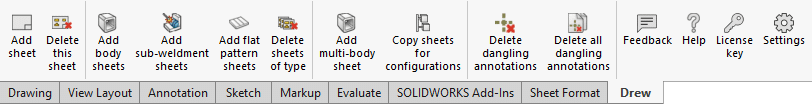
Discover Drew features
Import ten files at once
Select a folder, then import and save each file. A great first stepWhen you receive dozens of STEP files from your customers every day, you need a faster way to import them. Drew lets you import just the right files. After that, you can start ten new drawings with just one click, make a few changes and export the drawing.
Start ten drawings at once
Easily make sure every assembly component has a drawingCreate up to ten drawings with a single click from either all files in a folder or all components in an assembly. After that, you can make quick changes and save or export in one click. Drew helps you double your drawing speed.
What is Drew?
Drew is an add-in for SOLIDWORKS that doubles your drawing speed.- Start a new drawing with one click, or ten at a time
- Automatically add views, outer dimensions, blocks and more
- Create a sheet per body with one click
- Never use a wrong template again
- Save your engineers overtime and stress
- Try risk-free for 14 days


Boost your effectivity in two minutes
Start saving time right now. You can try Drew for free for 14 days.All functionality is available and you do not need a creditcard.
You are here: Drew > Drew for engineers > Flat pattern sheets