A license that fits your company
Drew licenses come in two flavors: Business and Solo
You are here: Drew > Drew for engineers > License versions
Drew Business - floating licenses
Engineers only spend about one-third of their time on drawings, so you can take turns on a single Drew Business license. Check out a license when you need one and return it to the pool when you're done.
Drew Business licenses are the default option. They come with full support via email, phone and chat, sometimes even TeamViewer.
You get unlimited blueprints, drawings, everything. The only limit is the number of concurrent users.
If you want to go through the setup process together, we have an add-on available for that in the shop.
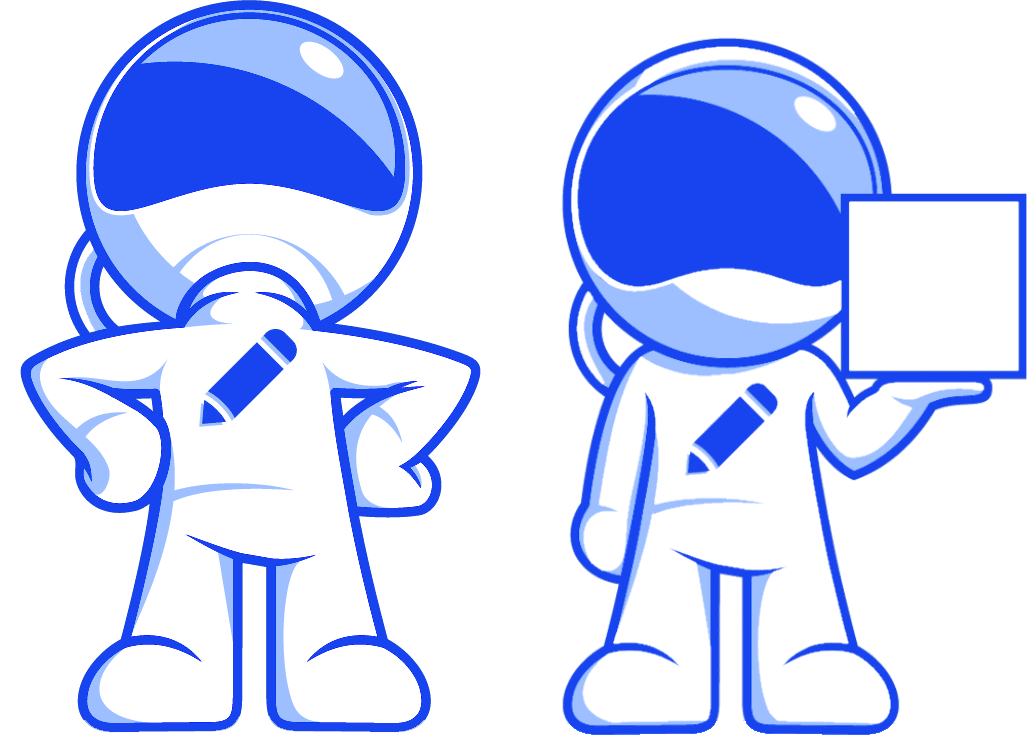

Drew Solo - for freelancers
Because not every company has multiple engineers, we added Drew Solo. A Solo license is more affordable, but it's locked to a single PC.
To keep this version affordable, it only includes support via email. There is an add-on available if you really prefer support via other methods.
You still get unlimited blueprints, drawings and exports, so there are no limits on the features.
Discover Drew features
Import ten files at once
Select a folder, then import and save each file. A great first stepWhen you receive dozens of STEP files from your customers every day, you need a faster way to import them. Drew lets you import just the right files. After that, you can start ten new drawings with just one click, make a few changes and export the drawing.
A sheet for each unique body
With a single click, you add a sheet with views and dimensions for each body.When you create body sheets, Drew finds all unique bodies from the cut list. Each body gets a sheet and we attempt to add dimensions like the contour size and length for weldment bodies. Sheet metal bodies also get a thickness dimension.

Boost your effectivity in two minutes
Start saving time right now. You can try Drew for free for 14 days.All functionality is available and you do not need a creditcard.
You are here: Drew > Drew for engineers > License versions