Never add outer dimensions ever again
Drew automates outer dimensions for parts, assemblies, weldment bodies and flat patterns.
You are here: Drew > Drew for engineers > Automatic dimensions
See how it works
Every drawing needs outer dimensions and we got tired of adding them manually. So we automated them with Drew.
Now, when you start a new drawing, Drew finds two or three relevant views and adds all three outer dimensions.
A sheet metal body also gets a thickness dimension. Straight weldment bodies get rotated first so they lay flat and then we add profile dimensions.
Which dimensions can Drew add for me?
When you start a new part drawing or add body sheets, Drew can add:
- Outer dimensions
- Profile dimensions for a weldment body
- Bounding box dimensions for a flat pattern
- A thickness dimension for a sheet metal part
After that, you can add these dimensions with a single click:
- Three outer dimensions to three views. We'll find the views.
- Two dimensions to one selected view

Change the dimension count
One of our users called our +1 and -1 buttons "addictive" and we understand why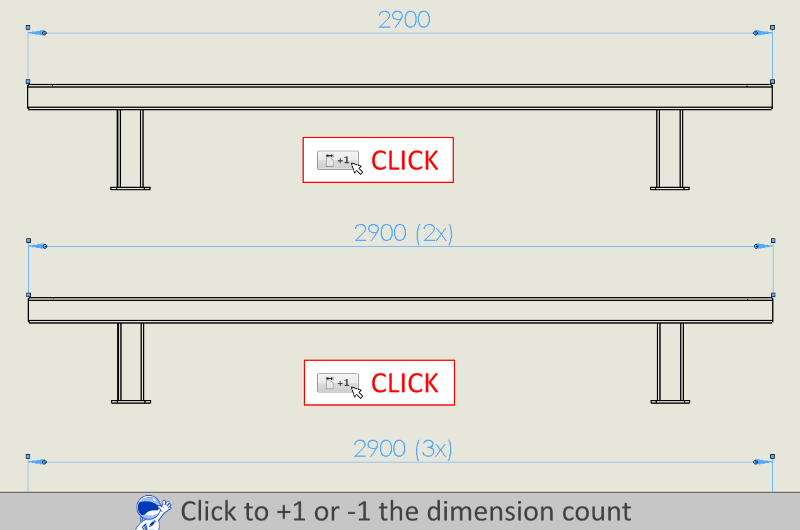
Discover Drew features
A sheet for each unique body
With a single click, you add a sheet with views and dimensions for each body.When you create body sheets, Drew finds all unique bodies from the cut list. Each body gets a sheet and we attempt to add dimensions like the contour size and length for weldment bodies. Sheet metal bodies also get a thickness dimension.
Save to PDF or DXF in one click
We store your export settings so you never forget to add the revision againExporting a drawing usually takes at least five clicks, with Drew it takes one. You can use variables like custom properties and add the date to the folder or filename. This makes exporting faster and more consistent.
What is Drew?
Drew is an add-in for SOLIDWORKS that doubles your drawing speed.- Start a new drawing with one click, or ten at a time
- Automatically add views, outer dimensions, blocks and more
- Create a sheet per body with one click
- Never use a wrong template again
- Save your engineers overtime and stress
- Try risk-free for 14 days


Boost your effectivity in two minutes
Start saving time right now. You can try Drew for free for 14 days.All functionality is available and you do not need a creditcard.
You are here: Drew > Drew for engineers > Automatic dimensions