Solo license + feedback form

Every company starts small.
Some companies choose to stay small.
We want to support those companies.
To do that, we created a more affordable license for Drew: the Solo license.
What is Drew?
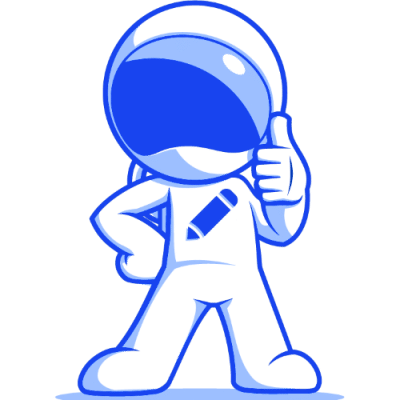 Drew is our drawing automation add-in for SOLIDWORKS.
Drew is our drawing automation add-in for SOLIDWORKS.
SOLIDWORKS hasn’t really improved the drawing tools over the last few years, so we decided to improve them ourselves.
We help you capture your company preferences in software, then let you create drawings with those preferences.
That allows you to start and edit 2D drawings twice as fast.
We have just released another update for Drew: version 2.8
Business licenses vs Solo licenses
Until now, we only supported floating network licenses.
We did that because most engineers do not spend 100% of their time making drawings. This way, multiple engineers can share a Drew license.
But we heard of multiple small companies (often with a single engineer) and freelancers who would like to use Drew.
So we have added the Solo license in this update.

About the Solo license
For €590 a year (or €59 a month), you can now purchase a Drew Solo license.
You then get access to all features within Drew, without limitations. You will also receive all updates.
The main difference is that a Solo license is locked to a single computer, whereas a Business license is floating and can be shared among colleagues.
The second difference is the way we provide support. Of course, we provide support for Solo, but only via email. For Business licenses, we also provide support via phone and chat.
The two license types compared
| Solo license | Business license | |
| Target audience | Freelancers and small companies | Small to large companies |
| Features | All features | All features |
| Updates | Access to all updates. Every 1-2 months | Access to all updates. Every 1-2 months |
| License | Machine-locked | Floating network license |
| Support | Via email | Via email, phone and chat |
How to order a Solo license
You can find more info about Drew on the product page, where you can also purchase licenses, and in the Knowledge Base.
We want your feedback
Our goal is to continuously improve Drew.
But we need to make sure that we are working on the correct things. And we need to find bugs quickly.
So we need your feedback.
In this update, we added a feedback form to Drew.
To get started, just tap the speech bubble icon at the top of the task pane:

Now, this simple form pops up.

You just fill in the type of feedback, a title and some details.
You’ll also see some statistics that we will send along with your request.
Your name and email are optional.
Then you just hit Send and your request will be sent directly to our database and our inbox.
We encourage you to send us feedback.
So if you think you found a bug, a typo or some other strange behavior, please let us know.
Bug fixes
In this update, we also fixed the following bugs:
- Fixed startup problem for a few users
- Fixed copying register sheet that has no sheet size
- Fixed getting model multiple times because its state could change in between
- Fixed unsubscribe from assembly events
- Fixed clearing selection when no model is loaded
What’s next?
We have a lot more planned for the next few updates for Drew.
Adding dimensions will be improved, so it works with more model types. We also have some improvements planned for weldments and AutoFit.
We’re also working on a way to share your settings in a single click 🙂
Try Drew now. Boost your effectivity in two minutes.
Create, edit and review drawings 100% faster with Drew.
14-day trial. All features are available. No watermarks or other funny business.