How to add a scaled flat pattern view
You can add a flat pattern view by default to new drawings. This only happens when your model is a sheet metal part with a single body.
Drew can also add a 3D view and one or more 2D views to every drawing sheet by default.
AutoFit finds the best position for all views after you add or remove a view.
Add or remove a flat pattern view
If your part is a sheet metal part, we show the ‘Flat pattern view’ section in the task pane. Click the Add button to add a scaled flat pattern view, click the button again to delete the view.

Flat pattern view settings in the Blueprint
For every Blueprint, you have a bunch of options. Most options are available for two types of sheets:
- Normal sheets and body sheets
- Flat pattern sheets
We have a list of all available flat pattern settings here.
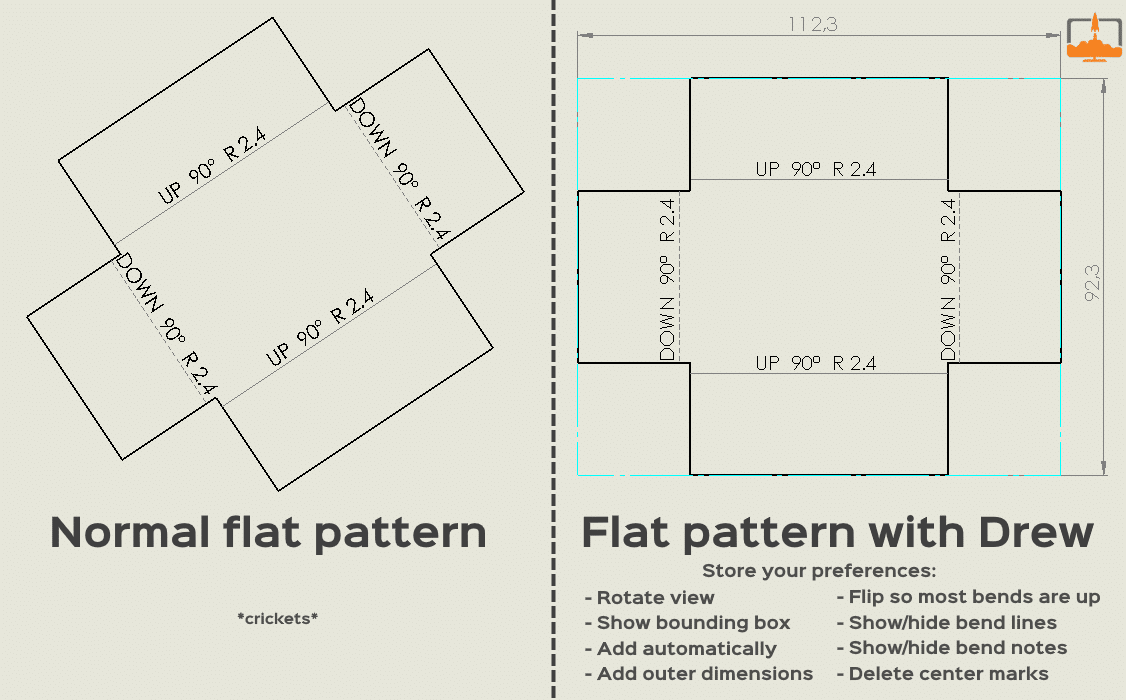
Add a 1:1 full-scale flat pattern
You can also add a flat pattern view with a one-to-one scale. This will create a sheet (without a sheet format), with a 1:1 view. You can export these sheets directly to DWG or DXF.
More info on flat pattern sheets
We automatically check the scale of the views on flat pattern sheets with our Scale checker, so you never order a part with the wrong scale again.