How does Drew save me time?
Our goals with Drew are:
- To save you time
- To never ask the same question twice (so we created Blueprints)
- To minimize the number of clicks per drawing
- To minimize popups (we prevent many SOLIDWORKS popups and hardly ever show any ourselves)
- To give you full control over your drawing
One-click magic
We are satisfied once you can do complex tasks with one click.
It takes only one click to do any of the following:
- Start a new drawing with the correct template, sheet format, 3D view, 2D views, flat pattern, BOM or cut list
- Add a sheet per unique (weldment) body or sub-weldment with views, outer dimensions, notes and blocks
- Add a 1:1 flat pattern view per sheet metal body
- Add outer dimensions
- Add a BOM or cut list
- Add a note or block
- Add or remove a projected view (and move other views)
- Add (2x) to a dimension, or turn (2x) into (3x)
- Change the sheet size (and fit views)
- Change the sheet scale
- Delete all dangling annotations
- Verify that every balloon for an assembly or multi-body part is present
- Verify that every assembly component has a drawing
- Save a new drawing with the same file name as the part/assembly
- Save a DWG/DXF/PDF with the same file name as the drawing
- Switch back and forth between part/assembly and drawing
Drew has saved you 10,000 clicks so far
To prove that Drew saves you time and effort, we added a click counter.
Every time you do an action within Drew that saves you at least one click, we add it to the counter.
This is our current score:
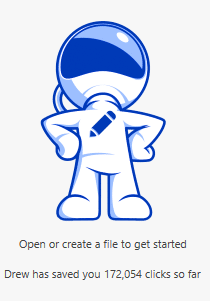
How many clicks does this action save me?
Here’s a non-exhaustive list of click-savers within Drew.
We always count the fastest way we can find in SOLIDWORKS, then subtract the number of clicks it takes in Drew.
- Add a balloon: 4 clicks
- Add a block or note: 2 clicks
- Add a dimension: 2 or 3 clicks
- Add view for single body: 6 clicks
- Create a new drawing file: 2 clicks
- Open a drawing for a model: 1 click
- Open a drawing in quick view: 5 clicks
- Export a drawing: 5 clicks
- Fit a flat pattern sheet around a view: 7 clicks
- Find best sheet scale: 6 clicks
- Set sheet format for new drawing: 1 click
- Set bodies in view: 1 click per body
- Remove a table: 1 click
We can go on and on, we have about 50+ click-savers right now.
As you can see, each item on its own does not save you much time. But it adds up quickly.